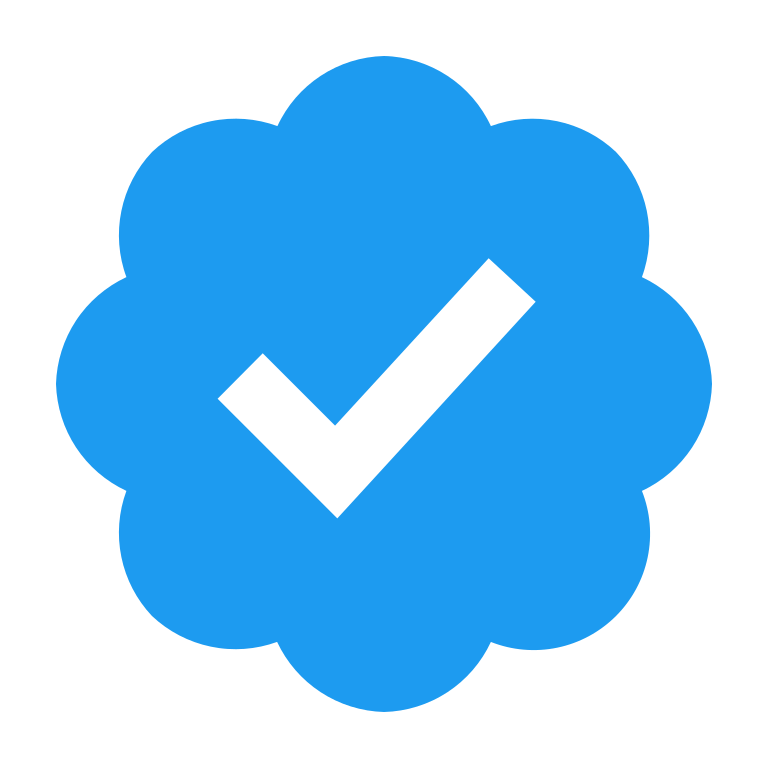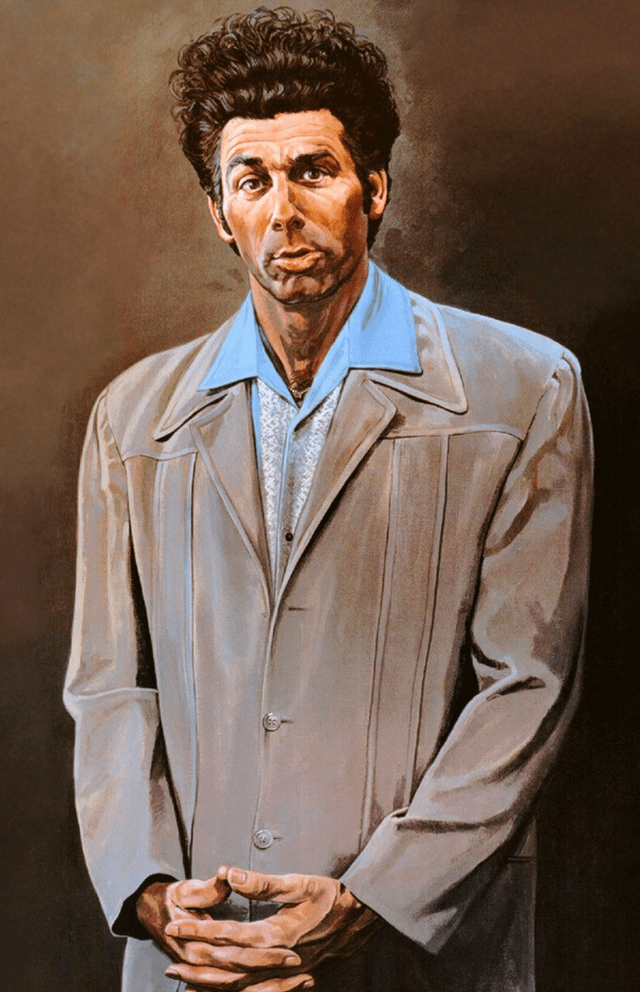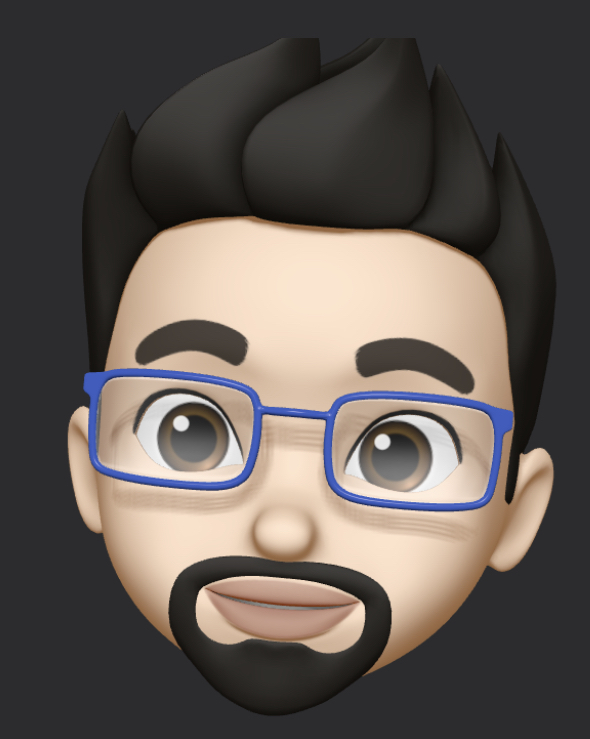- Microsoft removes guide on converting Microsoft accounts to Local, pushing for Microsoft sign-ins.
- Instructions once available, now missing - likely due to company’s preference for Microsoft accounts.
- People may resist switching to Microsoft accounts for privacy reasons, despite company’s stance.
I was able to circumvent all of this on my Windows 10 machine, by installing Linux Mint.
I didn’t even have to throw out my PC for not being good enough for Windows 11.
Microsoft is unable to track local accounts as thoroughly.
I was finally going to attempt installing Linux Mint only to find out it is not as simple as some say. I know less than nothing about computers and then there are mirrors you have to choose from to download. I have no idea what would be a safe secure mirror.
Then you have to install other software I have no knowledge of to make a bootable drive…I am just not intelligent enough I suppose. I was hoping it was a simple download process.
I am just a tad bit frustrated!
Then you have to install other software I have no knowledge of to make a bootable drive
Eh, this is the same for windows as well, you always need some sort of installation medium to boot and install from regardless of OS.
The difference is OP probably got their device with Windows already installed and they only needed to go through the setup steps. Setting up the installation media really is the biggest barrier of entry to linux right now. A lot of distros are so easy to set up with a step-by-step gui installer, but a lot of non technical users don’t have the knowledge, skill, or motivation to download an iso and create a bootable drive.
I mean, obviously…but that’s not really something that’s going to change. And today it is a seriously low barrier to pass, I’m not sure how it could go any lower, aside from.maybe buying a pre-made USB stick for installation. It already requires literally no skill other than basic reading comprehension. There is a plethora of step-by-step guides online, the only thing really keeping people from switching is their own inertia.
Have you met people?
Batman: He must have friends.
“Have you met this guy?”
I suppose it is automatic on Windows so it has the illusion of being easy. I can honestly say, I have not had to install anything after I hit the update button. I am also old and don’t use a computer every day.
I suppose it is automatic on Window
No it’s not… When you have no OS on a computer you still have to create the bootable USB for windows in the exact same way as with Linux, you still need to boot with it the exact same way and follow the installation instructions. The process is identical with the same level of “complexity”.
My apologies. My laptop had Windows already installed therefore I haven’t had to do anything other than turn it on and follow the onscreen instructions.
It’s similar, but not the same. Most Linux distros require you to download a third-party program that people’ve never heard of. Windows gives you an all-in-one program from their official website, thus it’s easy to trust. Arguably Linux’s solution is better because you can use that program for multiple purposes. That and I think the trust factor is overblown as the distro will recommend the software and it’s not hard to find people vouching for it, so if you trust the distro you may as well trust the program.
The process is actually simple.
It can be a little daunting at first because it’s new, but don’t let that discourage you. You can mostly ignore the whole mirrors thing, just pick one that is geographically close to you to hopefully get a better download speed. Outside of that, all the mirrors lead to the same file just in a different physical location.
Installing another software to make a bootable drive. You can use Rufus, which has a portable version so there’s no need to install it. I put a link below, there’s one in the downloads list that says portable.
There are plenty of step by step tutorials out there, however since Linux is very open, a lot of guides may give different advice and knowing what to/not to do can feel confusing. (For instance, if you have an SSD in your computer, you really shouldn’t use a swap partition unless you absolutely have to due to limited RAM.) In most cases though you can get by with the defaults when installing something like mint.
That being said. You could simply make the boot stick and try out the live version of the OS before committing to wiping any of your drives to install the OS. Just know that running the live version from the boot stick will be slow, it may take a little time for things to boot which is normal since you are running the os off of a USB stick.
If you would like some help I could try to give you some guidance. I would just want to know the specs/model of your computer so I can make sure I lead you in the right direction.
Appreciate the link!
Rufus is what the instructions said to download and then a list of prompts to enter in the command line. I understand none of those prompts, literally a completely different language.
I am using an old laptop that has windows 7 on it. Figured it didn’t matter if I screwed that up since it was old and not in use.
What instructions are you following? Last time I used Rufus on Windows, it had a graphical interface with reasonable default settings and zero messing around on the command line. (I mean, I sometimes did once I was booted into Linux, but I was using distros where that’s not unexpected.)
deleted by creator
I just downloaded rufus and a mint iso, here’s a couple screen grabs.
Launch rufus, and plug in your usb stick, it should show up under device.

From there click select on the right side. Browse to where you have the ISO you got from the linux mint website and select it.

Once you get back to the other screen hit start.

You shouldn’t need to mess with any settings unless you are using secure boot.
Once that’s done, you should restart and boot from the USB stick. Depending on the model of your laptop there are different methods to get into the bios to change the settings to allow booting from usb. If it goes into grub mode it will look like a command prompt with a few selections. Just hit enter on the first option and it will boot into the live usb.
Once you are in the live usb mode, it’s basically all gui to install, test, etc.
Nowadays the terminal stuff is not really needed for basic use, so you should be able to get spun up pretty easy.
Thanks for the screenshots! I have saved this comment for reference. I plan to try again tomorrow. Fingers crossed.
I wanted to add an additional reply thanking you again for the screenshots.
These visuals helped put the worded instructions in context for me so I was successful in creating and installing the bootable drive.
I wanted to add an additional reply thanking you again for the screenshots.
These visuals helped put the worded instructions in context for me so I was successful in creating and installing the bootable drive.
It really seems more complicated than it is. I switched to a dual boot of windows and Linux mint about a year ago and it was super smooth, have basically never used the terminal. if you still want to try and have any questions, feel free to ask. Linux is really a nice feeling of being away from MS bullshit.
I want to figure it out if for no other reason than to prove to myself I am not too old to learn new tricks!
Hope all the other comments and suggestions are helping! Installation is honestly the only “hard” step for Mint. Once you’re done with this, it should be smooth sailing - and if you ever need any help, just ask!
I was hesitant to say anything at first but I am glad I did. Everyone so far has been wonderful and supportive.
Kudos to you all for helping a stranger with no skill or tech savvy. I WILL try again.
You have a whole community backing you! And once you’ve installed the OS, you’ll feel like you can conquer the world.
I am in the process of trying this again!
Everyone always says Linux is easy these days. Until you start asking how to actually install it.
For mainstream distros it’s pretty easy
- Download an ISO
- Install Rufus or another media writer
- Write the ISO to a flash drive
- Boot the flash drive
- Click install
- Follow the prompts until it’s installed
Ubuntu used to send you a CD-ROM ready to use free of charge back in the day.
I’ve done this whole process hundreds of times and it’s straightforward now, but the first times where really confusing, I totally understand you.
you basically want to put the installer file in a USB, but you can’t simply copy and paste it because it needs to be “bootable”, that’s why you use a tool like Etcher or similar.
any link in the official Linux Mint page will point you to reputable sources so just pick the first one. the beauty of open source is that it’s not as centralized as a big corporation’s software, you have choices, confusing at first, I know, but it’s worth it once you get past the learning stage
Download any mirror. Accept any prompt. Where you are going, chaos is your friend, and the beautiful electric sizzling is your orchestra.
Edit: also just watch a vid theres tons out there.
I too install Linux Mint, though Fedora Silverblue and Kinote is another good alternative.
Wow! Tell me more!
Linux Mint (or Linux Mint Debian Edition), is one of the most user friendly Linux distributions out there. This is especially so for people used to Windows.
You can run Mint on a bootable USB drive, fire it up, and get a sense of how it feels running on your home setup. I’d highly recommend trying this with a few different Linux distros, to find one that you like.
What a beautiful thing
This is what I’m going to have to do as well since my computer isn’t compatible with Win11. The only thing I’m worried about is gaming.
Depends on what you are playing, but gaming in Linux has come a long way. Some games won’t work due to companies not enabling their (rootkit) “anti-cheats” for Linux, but other than that, there’s more and more games that simply work by the day. Check out https://www.protondb.com/ to get an idea of what’s working at the moment.
There are games for me on Windows 11 that won’t run but will just fine on linux, and vice versa. For games that won’t run or run well enough on linux, I have windows dual booted, but that’s all i will use it for. Also I nice little boot U.I. that pops up every time I power on or restart my pc so i can pick which i want to load up.
I bought a SteamDeck as a way to test and see what works and what doesn’t on Linux. So far all my games have run with no issues.
I’m likely going to be posting and searching through a lot of Linux forums as Win10 gets closer to EOL.
Also, ProtonDB might not always be right with their ratings. For example, Dead by Daylight is marked as “Silver” though it’s been working perfectly with no tinkering. I think the ratings take time to improve?
You might misunderstand how their “ratings” work - they simply collect all reports and when people had trouble with the game before, and gave a negative or “tinkering required” rating, it will show in the overall stats.
Steam has built in Linux compatibility that you can turn on for all games and has been working great for me. Lutris and Wine provide other compatibility options.
Jokes aside I heard Fedora is good for gaming
Yes, seriously lol
Anyone who wants to switch to Linux we welcome you with open arms. Ask as many questions as you need. There are no stupid questions just bad answers. (You probably know the type)
If you can’t switch, that’s ok. Alot of us know what it’s like, especially us gamers, Nvidia card owners, and recovering adobe-holics. Life is tougher but a whole lot more rewarding. I moved from windows/Macos and I wouldn’t give it up for anything.
This is the nicest way someone’s put it. I’ve tried to switch to Linux three or four times but until there is a distro that makes it plug and play like Windows or mac its going to be a tough sell. I consider myself tech savvy enough (I can google things, and for goodness sake at the bare minimum I can cut and paste into the terminal) but the barrier for getting Linux to work is too high right now for a very large part of the population.
I have W10 computer running the arrs and my plex server that I’m going to have to figure out as I can’t get W11 on it.
I want to do it so bad!.. but I think I’ll probably just end up getting a new, used computer that can run W11
the barrier for getting Linux to work is too high right now for a very large part of the population
My elderly (late 80s) parents have Windows on their laptops and it would be impossible for them to use it without my regular intervention. I might as well take the plunge and set them up with Linux.
My mother asked me to switch her over and she loves it. I love it too because she isn’t always asking me for help all the time. I was playing around with windows games on Linux and while I was testing her game because it was fast to download, she was impressed and she wanted to switch right there.
I don’t remember when it started but every other update to windows home popped up an advertisement for the Microsoft account (she had a local account) and an advertisement for office 365. She would literally call me every time it popped up saying it looked important so she didn’t touch it. Libre office is close enough to excel that all the time I spent teaching her Excel didn’t go to waist and I could finally cancel my office 365 subscription.
I’m thinking of recommending it to my aunt because her PC is slow and won’t be supported by windows 11. If she’s interested I’ll let her play with it on an old laptop for a while before verifying she wants to switch over. The same thing I did with my mother.
Even if something like proxmox or a Debian install with docker is more customizable. It’s a steep learning curve.
But isn’t something like truenas scale a option? I run Emby(as my media Server) and the arr’s on it. All the apps are already in the “software store” including plex. And setup of the arr’s is just the same as normal. All installs are basically automatic.
I easy passthrough my intel gpu in the config page on the webportaal, but don’t how easy it is for Nvidia or amd. Especially with Nvidia due to drivers. But maybe someone here knows?
Definitely give Linux Mint a shot!
Have you tried Linux Mint yet?
I recently installed it on a Dell laptop (work) to dual boot, and it seemed pretty much as simple as installing windows.
I’m a daily Linux user and had been using other distros in VMs, but I still wanted to try it.
Isn‘t it very easy to spin up a Debian with Docker installed and just pull those Docker container yml files straight from freedesktop.org using docker compose? (Portainer would be a webGUI for the containers)
Good luck! 😉 I think there is nearly no server task where windows is more easy than Linux 🤔 well, except proprietary ActiveDirectory/EntraID, of course.
I need a PC that runs with no monitor and gets interfaced with through remote desktop only. I just installed Linux on that machine. It currently must have a keyboard and monitor because if it gets rebooted, it comes to the login screen. The login screen cannot be brought up via remote desktop (RDP through Remmina). I also have so far been unable to find a way to force it to automatically sign in “passwordless” like it used to do with Windows.
This box runs Plex as well as whatever game server I want to run for friends and I at the moment. (Currently Minecraft, which is having trouble since th switchover with server lag, but that is far less important than being able to reboot the screenless server box and have it work with no further input )
Configuring automatic login shouldn’t be difficult. Here are instructions on Ubuntu (should work on any GNOME system), and here’s how to do it with pretty much any KDE system. This is a feature of desktop managers (like gdm or sddm), not desktop environments (like GNOME or KDE), so if neither works for you, you’re probably using a different one. If that’s the case, reply with your distro and as much info as you can provide.
That said, what exactly is the problem you’re trying to solve? It’s usually a lot easier to login remotely using SSH instead of remote desktop, and then use console commands to do whatever you need. To login with SSH:
ssh <user>@<IP address>So if your username is tux and your IP is 1.2.3.4:
ssh tux@1.2.3.4And then if you want to reboot:
sudo rebootAnd if you want to shutdown:
sudo shutdown -h nowI use an app on my phone to login, so I can get it done while sitting on the toilet in like 10s (I use it to unlock my computer so my kids can use it). If you’re accessing from your computer and just need to run a single command, provide it after the command in quotes (note, sudo commands won’t prompt for a password and will just fail).
I have three ideas: First, you could switch the desktop environment to one of the ones that has a GUI settings tool to set passwordless automatic sign in. I think Gnome 3 on Ubuntu, and Mate Desktop on Linux Mint have that feature. There are probably others.
Second, you could switch your display manager to “nodm”. The display manager is the thing that runs the X server or Wayland, and it starts the greeter (the greeter is the program that shows the login screen). nodm is a special display manager that doesn’t use a greeter or ask for a password. It immediately starts the session using the username and desktop environment specified in its configuration file.
I use nodm for my HTPC and it works very well. The only downside is that you have to edit its configuration file, /etc/default/nodm , using a text editor. I’m not aware of any GUI configuration tool for it. However, it’s pretty easy to configure.
Third, you could abandon all display managers, and start the session manually, either from a shell script, or over SSH. This is a little more complex. You will probably want to get comfortable with SSH before trying this (SSH is the command-line analog of remote desktop).
Fantastic information. Thank you for all of it.
I think the first thing is actually recommend is enabling a daemon that launches Plex at boot without login.
sudo systemctl enable plexmediaserverFor something like a Minecraft server I’d recommend reading up on the setup process. (It’s a fair bit to summarize)If the application doesn’t come with a systemd service I’d recommend making a cron. They’re scary looking but actually pretty easy to use, I use it for automating maintenance on my server.
It may feel counter intuitive but Linux servers don’t really need a desktop to manage them so most the tools don’t really come with graphical apps. If you want an interface to check on things I’d recommend installing and using cockpit web based graphical interface.
If you want to do it proper on a systemd system make a systemd.service it’s not as easy to learn but you get extra tools to manage it.
I’ve heard there’s a lot of work that has been done in kde and gnome to get rdp (remote desktop protocol) with remote login.
I hope this helps! If not, almost everything can be done through the terminal and ssh(secure shell) makes that process really easy. I installed and setup my Linux laptop and my server that way.
If you just want to transfer files there is sshfs(secure shell file system) and the ability to go to your file browser and type in an sftp(secure file transfer protocol) address. In kde dolphin for example you select network and type in the bar sftp://(IP address or hostname)@(user):(working directory). Make sure you have sshfs installed on both machines and sshd enabled on at least the system you want to access.
I have a pi5 at work (upgraded this year) that I use to administer my work network from home. I use ubutnu mate with xrdp for the desktop. Works great, even the sound works. No monitor and even if you hooked one up it would just show a login prompt.
I literally just went through an entire mental exercise of what do I “need” to run, and got stuck hard with my audio interface and DAW software. Cubase (by Steinberg) and IK Multimedia just do not provide support at all.
I use ardour as DAW, but only for recording on Linux. It’s also available for macOS and windows. So you can check if it fits your work flow.
I mostly only use Linux, but sometimes you just need a program with out support. In my case it’s sometimes qlab, Linux show player is great(and I have used it for many shows). But it’s not feature compatibel with qlab
Reaper is Linux friendly and free for 60 days, I would give it a try. It’s free after the 60 days but will prompt you to pay. The audio interface, I’m not to sure about, I personally do not run Linux.
This is the first comment about switching to Linux that makes me feel positively about the idea
I think a lot of people get caught in non existing platforms wars. I’ve always believed in using the right tools for the job and always encouraged people to try everything. If you don’t keep using this software or that os, your very likely to learn what you like and bring it with you.
And to be honest I’m just tired of companies being shitty towards their customers and it’s honestly fun to see people discover Linux.
People will switch once developers do. So far no luck on the music industry
It sucks man, I feel you. There are a lot of free options out there you might want to check out!
I’m not experienced in this field but prosonus is working on a Linux version of their studio one app. I think they are trying to make VST extensions work at least on their software.
I’m probably not the best person to answer that question but maybe it helps. Most proprietary stuff is typically designed for Ubuntu or redhat so Ubuntu based or fedora is probably your best bet.
Both my PCs have nvidia cards, a 3080ti and a 970, and not run just fine with games and Linux. I dont quite understand the hate for nvidia cards. AMD cards must poop glitter or something too.
I’m a recovering Adobe-holic because their software is good at processing my drone photo DNG files
I asked a legit Linux question in Rizon - Linux and got banned.
I don’t know what rizon - Linux is is but I guess that’s just the internet. I don’t know what to say other than I hope you have better luck next time.
It’s IRC
Yeah, that’s what I found when I looked it up. It was a typo according to him.
ArchWiki makes it so much easier these days.
It definitely helps you become a lot more independent as a Linux user. The tools you learn when you troubleshoot things are incredibly universal. Tools on Linux are intentionally designed to be intuitive and informative which is quite refreshing to obtuse tools like regedit.
There are no stupid questions just bad answers.
I prefer saying:
There’s no stupid questions, just stupid answers once in awhile.I do like that saying a little better. Most people are just trying to help and yeah, any amount of help is appreciated.
Some people could try a little harder to understand that we all started out knowing nothing and we all need a little help from time to time. It’s awesome to see so many people trying to be understanding here though.
The thing is, not all answers are satisfactory, or easy without further information. That said, learning is a journey, and if you don’t get stupid answers once in awhile, you’re not asking enough questions.
What’s crazy is the cybersecurity teams at big corporations actually hate this because its putting half their security in Microsofts hands. (And their security has been abysmal for a hot minute or more)
Corporations hate this shit too because they want to be using their internal, domain-controlled users, not Microsoft accounts that pass a ton of trade secrets to Microsoft. Is Microsoft training its AI on your trade secrets? Who knows!
So Microsoft is literally killing core competencies not just for end-users, but for businesses, too.
This will convince a lot of businesses the switch to an all Linux internal domain to be worth it, imho.
What’s even crazier is that corporate customers don’t actually deal with this in any way! There’s no Microsoft account required on an Active Directory controlled PC.
Source: I am big corporate IT. Oh, and my personal AD deployment, outside of work
How are you accomplishing this? Provisioning the PCs to be part of the domain with a Powershell install script during automated setup? Because I was under the impression that this also had become a difficult task with 11. Because a Windows 11 machine doesn’t know it’s going to be part of the domain until it has been added to the domain. So, the only way I can see that working is like Powershell combined with WDS or something.
Source: Am small IT
EDIT: Also, the LTSC version of Windows 11 isn’t coming until later in 2024. So I’m very curious how this works with 11 specifically.
Windows 11 Enterprise likely uses a different OOBE, I just tell it to join during setup. At work, everything is image-based and pre-configured so no standard OOBE.
Like most things at MS, those with the resources get everything they want while the little guy gets screwed.
*smacks forehead
Ah yes, I forgot about the existence of Entrprise edition. I’ve just never dealt with a business that paid for such a thing, I guess.
Yup, you can DL enterprise Win11 for free to, just gotta know how to grab it from MS.
just gotta know how to grab it from MS.
Be a kind soul and share, please and thank you.
Shit, I was just looking at massgrave the other day, didn’t realize they had direct links. Thanks a bunch.
Haha, I work for one of Microsoft’s biggest customers and they still treat us like shit. Trust me they don’t do favors for anybody. They honestly do not care.
During setup press Shift + F10, type
OOBE\bypassnro, press enter and have fun creating local accounts.Windows 11 pro OOBE > get device online either via WiFi or wired network or bypass via commands > set up for school or work > sign in options > Domain Join. This asks you for local account name and password for a local administrator account and then drops you on the login screen.
LTSC 24H2 released sometime at the end of May? I installed it just recently in a VM…
As cool as it would be to see a big shift to Linux, I think you underestimate how deeply entrenched companies are with Microsoft, so unwilling to change, the lack of support for proprietary software, and probably most importantly, the lack of IT support to manage a Linux environment.
I’ve been full Arch since December in my personal stuff and have been a Sys Admin+ for 9+ years. I would not say I currently have the skills to effectively administer a Linux environment. I could get there, and there is a lot of overlapping knowledge, like the network stack didn’t change, but I don’t think I’m an outlier.
I recently switched from being the sole IT guy at a small/medium company so a place with about 2k employees. I have maybe met a couple of people within the company IT that I think could make the switch relatively well, and 70% of others that just don’t got it.
Long term it would probably be fine, but that’s not how companies work in most cases. I just don’t think most places are willing to bite the bullet now to benefit later.
This. We tried to ban windows and literally the ELT blocked it because they personally didn’t want to learn MacOS despite the entire engineering, product, and medical team being on it. We now keep having to pay more for audits and for security solutions for the 15 people refusing to get off windows in mostly the finance part of the company
Depending on how:
- much they make
- slow they are learning new things, and
- how long they remain employed
that could be the cheaper path!
And so much more fun for IT regardless!

Its crazy their doing this while their CEO is being dragged on front of congress for their massive security breaches. Almost as if a monopoly is a bad.
Are they (Microsoft) like suicidal or something? They are absolute madmen
I also think the same, I’m afraid we live in a tech-savvy bubble
Back in my day you could turn on the computer and operate it without anyone knowing. Our “internet connection” was demonic screeching from hell on the telephone and you didn’t need it to play solitaire.
I miss those early days.
Computers were weird magic boxes with all kinds of zany and crazy shit you could put in them.
Games were just graphically impressive enough to lose yourself in, while not needing a super computer to run them.
The internet was a curiousity for nerds and not a corprotized information hoover adpocalypse hellscape for the exploitation of the masses.
Microsoft world have done it back then if internet was more prevalent and computers were just a little faster.
Honest question: What does Microsoft expect people with no Internet access to do?
They’re poor…fuck 'em, who needs them!?
This is the actual, real, subpoena-the-emails-you’ll-find-it answer.
I guarantee some smarmy PM said it in Teams when a developer asked this question.
People with no internet access obviously don’t exist.
They added telemetry. 100% of responses had internet access.

Beauty.
I see what you did there.
That’s just science.
Flawless statistics!
When I bought my Windows 11 laptop a month ago, I was able to set up a local account after turning on airplane mode. (I had entered my wifi password in an earlier step since I thought it was just for installing updates.)
Afaik, it’ll just use a cached login
What chached login? This is talking about a fresh install on a clean (or wiped clean) drive.
Where would this be cached on a brand new PC never connected to the internet?
Ah, I misunderstood. If there’s no Internet during initial install, pretty sure it’ll just default to using local. I’m not 100% certain, though, as I’ve not setup a totally offline install in a long time. I also haven’t used any edition of Windows that wasn’t at least Professional or Enterprise, so I’m guessing there’s differences there as well for account management.
Yeah that has been entirely removed in the Win 11 initial setup. It does not default to local account.
You literally have to disconnect internet, open a console window, type in oobe/bypassnro and then reboot. Only then will it default to a local account.
Yikes, that’s ridiculous. Microsoft incompetence and greed at its finest.
I travel. My Internet is off until I activate my hotspot. Whatever MS is doing, it ain’t worth it to me. I went all in on Linux (I use PopOS btw) a couple years ago.
UpperBroccoli really wants Microsoft gone after it pisses him off everyday for years
UpperBroccoli is right
The Microsoft cycle:
Microsoft does thing nobody likes -> people complain -> some people threaten to switch to Linux -> a few of those people do but most people don’t -> They make some excuse and claim that once Linux reaches some arbitrary milestone they’ll switch (Adobe support, better game support, better software support, etc) -> most of those people forget (they’re a minority, the vast majority of people never cared) -> Microsoft notices and they became even more emboldened to make their products worse -> repeat
If you want change then you need to break the cycle
I did manage to switch to Linux. I can understand though why people are hesitant, there are still things that are tough in Linux, or near impossible in some cases. That’s despite having used Linux on and off for years.
That’s because what people need to understand is that fundamentally Linux is not a drop in replacement for Windows, its not some open source copy. It’ll never have full software compatibility, it’ll never run the same, it’ll never look exactly the same, and it’ll never be the same. The sooner people accept that the sooner people understand what their options are. For me that’s an advantage, I like the UI on DEs like Cosmic, I love the Unix filesystem, I love the terminal and how powerful it is, I love package managers, and I love the customizability of it all.
I don’t think something needs to be identical to Windows to be a good replacement for it. I think there should be a replacement for Windows, and distributions like Linux Mint are that replacement for some people.
I also think that parts of the Linux ecosystem have major problems. Not necessarily problems with the kernel itself, but problems with the surrounding software like programs and user interfaces. Wider application support would be a start. Some distributions and parts of modern Linux systems can be unnecessarily complex or downright esoteric. Some features like HDR have very poor support, and are difficult to enable/setup where they are supported. It’s also difficult for developers to publish to Linux because of the wide variety of different Linux systems. Flatpaks and snaps help with this obviously but have divisive in the Linux community for one reason or another.
It’s also difficult for developers to publish to Linux because of the wide variety of different Linux systems.
I disagree there. The issue is that in Windows people bring over their own version of libraries they compiled on (the millions of .dll files) and you can even look in your Uninstall Apps settings where there’s a bunch of MS specific runtime bundles to see that’s even an issue in the MS ecosystem.
In Linux, developers have relied on the library versions just being there. It is, I’d argue, the most compelling reason package managers basically had to come into existence. On the flip-side this can cause issues where there is some version on the system by the package manager that replaces another version. And something not a part of that package management system isn’t a part of those dependency checks and if they don’t put the libraries with the binaries…well it is just luck if you have them all or if other versions can support those library calls in the same way still.
In Linux that is all those .so’s in /var/lib and stuff.
You don’t really see many proprietary things using package managers and those that do are packaged by someone else and are in some sort of repo that isn’t part of the vanilla install because of legal caution.
Companies that made their money on porting games to Linux prior to Proton basically causing them to shutter Linux porting would put their .so’s in with the game bundle themselves, just like you see happening in Windows when .dll’s are inside the actual program’s folders.
However, the more that this sort of dependency management has become abstracted by development suites that take care of this for the developers, the less they understand about it.
Flatpaks actually take care of this and it is one reason they are so popular. They figure out (well that’s a simplification) those library dependencies, sandbox the apps with those dependencies so the library paths don’t interfere with other flatpaks or the base system itself. People complain about this as a con because “the download is BIGGER” even though flatpak doesn’t install the same runtimes over and over again, so once they are there, the download may still be bigger but the installed storage isn’t.
Anyway, yes Linus Torvalds complained about the “Linux fragmentation” issue but it was about DE’s not the state of the development ecosystem itself as I recall, though the rant is very old, so maybe I don’t remember all of it.
Wider application support would be a start.
Sure, but that’s not a Linux problem, that’s a developer problem. Linux supports application development just fine. It is a kernel and the surrounding ecosystem is the operating system after all. It is developers that don’t support it. That isn’t really something Linux in and of itself can effectively solve. Users have to increase and developers supporting applications for Linux will also increase. The classic Linux Chicken and the Egg problem but it is capitalism and that’s just going to be how it has to work.
I don’t think something needs to be identical to Windows to be a good replacement for it.
I said drop in replacement
Wider application support would be a start.
No organization is willing to pay companies to support Linux
Some distributions and parts of modern Linux systems can be unnecessarily complex or downright esoteric. Some features like HDR have very poor support, and are difficult to enable/setup where they are supported.
That’s because organizations like the Linux foundation primarily serve enterprise and server customers, they only need a good enough UI so that’s what desktop users get. Nobody is paying money for Linux and few people donate.
It’s also difficult for developers to publish to Linux because of the wide variety of different Linux systems. Flatpaks and snaps help with this obviously but have divisive in the Linux community for one reason or another.
That’s because the current system allows distribution maintainers to decide if they want their distro to be bleeding edge or stable.
TLDR: Desktop Linux users get the scraps of enterprise and server Linux
No organization is willing to pay companies to support Linux
Well that’s a lie. Lots of companies use Linux servers, Linux embedded devices, even Linux desktops for programmers or engineers. Android devices are everywhere too.
That’s because organizations like the Linux foundation primarily serve enterprise and server customers, they only need a good enough UI so that’s what desktop users get. Nobody is paying money for Linux and few people donate.
One of the most common uses of Linux is smartphones. Chromebooks are also fairly popular. It’s more that the kind of people that use Linux desktops aren’t happy with smartphone like functionality and customisation.
The better question is why aren’t people supporting desktop Linux? We have increasing market share after all. My guess is a combination of fragmentation and the fact that the user base aren’t the kind of people they want to sell too. It’s hard to sell MS Office for Linux to your average Linux enthusiast who might even be an Open Source purist. They are also more likely to jailbreak or pirate your product.
Well that’s a lie. Lots of companies use Linux servers, Linux embedded devices
I mentioned that
even Linux desktops for programmers or engineers. Android devices are everywhere too. One of the most common uses of Linux is smartphones.
They make money because they’re proprietary, sell peoples info, and because of that they represent everything the free software movement fights against. I use Linux because it supports the free software movement, not the other way around.
The better question is why aren’t people supporting desktop Linux?
It’s a combination of a few factors, developers are pressured into not asking for donations (users need to actively find their website to donate), the vast majority of Linux software is free of price, and people don’t want to pay money for their operating system.
It’s a combination of a few factors, developers are pressured into not asking for donations (users need to actively find their website to donate), the vast majority of Linux software is free of price, and people don’t want to pay money for their operating system.
I am talking about businesses supporting the Linux desktop with software, not about the OS devs themselves.
They make money because they’re proprietary, sell peoples info, and because of that they represent everything the free software movement fights against. I use Linux because it supports the free software movement, not the other way around.
This is the reason why most businesses don’t want to support Linux.
The most important part of this is:
the vast majority of people never cared
We make our happy little bubble here to be outraged in. The world at large carries on without caring. Just in the past few years, there’s been the Reddit API change, the WhatsApp ToS change, the YouTube dislike button removal, etc etc. A small minority (like us) complains endlessly. The rest of the world shrugs and accepts enshitification.
People have accepted that they’ll never have privacy, that they dont own the products they purchase (physical or digital), that not only do they not control their technology but fundamentally their technology controls them, that every few years they’ll have to replace their devices or the manufacturer stops supporting them, people own nothing and are happy.
Accepted isn’t the right word. I think consumers “voting with their feet” just isn’t that relevant when it comes to these issues. This model of thinking works when it’s about the product offering. Bad product? Too expensive? Demand dwindles.
But the issue doesn’t directly impact the product offering, consumers won’t “vote with their feet” in significant numbers. Worker exploitation? People will still buy cheaper clothes. Oil money dictatorships? Cheap luxury airlines. Privacy invasion? But all my friends are on there. I could go on.
The self-correcting market model is flawed. For these issues, strong government intervention is needed. It’s possible that a competitor comes along and they’re able to capture the market, but that will only happen with a superior product offering. But not because of different TOS or whatever people don’t consider part of what they’re buying.
Finally, someone gets my point. Capitalism inherently makes products worse and more expensive, the flaw in your argument is you think it can ever be contained.
People don’t know and don’t care. Privacy isn’t an issue on anyone’s mind (just like climate wasn’t 20 years ago). People don’t know or care about digital media ownership issues.
People know, they see their digital media being removed from them and they know that their devices spy on them. Everyone talks about it yet nobody cares.
I disagree. I think it’s more helplessness than apathy.
I don’t approve of all the spying, but I don’t “own” any congress critters, so what can I do? I can’t even opt out of the spying by cancelling my Internet plan and smashing my phone – there’s still tracking through CCTV, face recognition, license plate scanners, etc. I’d have to move to some remote middle of nowhere and live as a subsistence farmer – and even on the way there, I’d be thoroughly tracked. There’s no escape, it’s like we’re all in a giant digital cage.
Some of us manage to break the cycle, but despite how much I love Linux (ups and downs) I understand that it isn’t for everyone currently.
What most people want is a stable system they can just use without understanding much if anything about how the underlying systems work. They don’t care that wifi drivers can be fixed through a few terminal commands, they rail against the fact they have to do much of anything at all besides click [Next >]. And I can’t blame them; that’s what Microsoft has trained them for.
So many people with random toolbars and junk extensions in their browsers because the [Next >] button is how they get past whatever problem they have. The average user isn’t very tech savvy, and it takes someone with a desire to learn to truly thrive in a Linux environment.
I’ve converted my mom to Kubuntu, and she does well, but she’s also an outlier (she has an expired CCNA certification).
Linux suffers from a catch 22: there’s not enough users because there’s not a lot of commercial support because there’s not enough users because… And the people who are donating their time to make it better are saints as far as I’m concerned, but there’s only so much people can do for free. Things truly have gotten better, but until more typical user types can adopt Linux with little to no fuss, not much will change.
And that fact hurts my soul.
The problem is the average user won’t use Linux unless it comes included with their PC.
I was at the make excuses stage until late last year when my excuses were fixed. Booted my windows install maybe four times since then, and that was mostly to grab files from it haha.
Some people like you and I actually switch to Linux, but we’re the 4% and we need to remember that.
It used to be about 1%, so actually huge gains have been made
I acknowledge that, the rise has been absolutely incredible. However, I doubt it’ll reach above 10% (on the desktop globally).
I just want Microsoft gone.
Same bro
I used to work in a Linux environment, I regret leaving that job all the time
Another reason to use Linux
Photoshop and 3dsmax on a small thinkcentre (no internet connection), the rest is soo smoth on my Mint.
Couldn’t you do that in a VM with GPU passthrough? I use that approach for all kinds of stuff, including Gaming (with Looking Glass and SSD passthrough)
Also, some Photoshop version from 2021 runs pretty well in Wine: https://github.com/LinSoftWin/Photoshop-CC2022-Linux
I dabbled with VMs some years ago, 3dStudio just didn’t get the graphic interfaces up at all.
If anyone has been lucky, please do tell!
the better to farm your information to advertise too you and try to tie you in to more subscriptions.
I had very modest needs for Windows. It was not my primary computing device, but there was one application that I ran on an older laptop all the time. All the recent drama pushed me to investigate a bit and I learned that the app is also on Linux. I was able to wipe and install Linux Mint easily despite not really knowing much about either OS. There are a lot of guides on youtube about the process that helped make it easy. Laptop is running well so far. I’m also using this as as a test to see if I can replace much of my Apple stuff with Linux as those devices start to age out. Thanks for the little push Microsoft.
In Soviet Russia…
- Microsoft
accountClouddisappearsinks you! - Windows crash you!
- Windows uninstall you!
- Microsoft accounts you!
- Windows look thru you!
- Windows file you!
- Microsoft
The triumphant return of the NETWORK COMPUTER!!! On your screen… sorry, OUR screen if you install or upgrade to Win-dows 11.
the stupid thing is I still have my children and I adding our MS accounts after creating the local accounts, because I like setting the parental limits once for all the computers. I just can’t stand the stupid email-based usernames it creates when signing into the MS account during account creation.
It also feels like their insistence is doing nothing but hurting them. The average consumer who doesn’t know the difference between a local account and a Microsoft account won’t know or care about MS doing this.
But the users who do have a preference and do want a local account are just going to be irritated at it and give them bad press. They’ll eventually figure out how to make a local account anyway and it may be the push they need to migrate off of Windows.